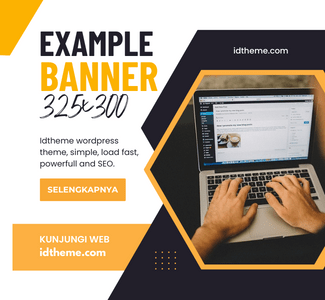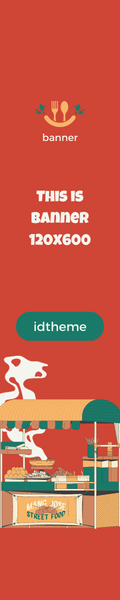Pulpstone Android v3 B860H F I N A L Rilis Date 16092019
Base OFW V81111324.0815
Note Setelah sukses flashing STB B860H:
- Konek internet Buka Terminal Emulator
- Registrasi ketik via 9191 lalu pilih 88
- Aktivasi ketik via 9191 lalu pilih 89 (hub nomor tertera untuk aktifvasi)
- Enable Google device registration (WAJIB)
- Install APK via 9191
- Sign in Google
- Disable Auto Update (cek WebView, bila terupdate lakukan uninstall update)
- Finish
Kendala error yg sering terjadi Playstore “Error retrieving information from server. DF.DFERH-01”
Biasanya akibat lupa meng (ON/ENABLE) kan Google device registration pada microG karena langsung melakukan Sign In akun Google duluan, solusinya :
- Reboot (kalo masih error juga, lanjutkan nomor 2)
- Cek Ricek kembali dan pastikan Google device registration sudah ON/Enable pada microG
- Hapus akun Google dari Setting (paling bawah)
- Reboot (WAJIB)
- Sign In ulang Playstore
microG OFF sendiri :
Setting — Apps — System Apps , lalu cari :
- Google Play Store , klik, Clear data
- microG Service Core, klik, Clear data
- Hapus akun Google dari Setting (paling bawah)
- Reboot (WAJIB)
size 988mb | by Mediafire
download disini