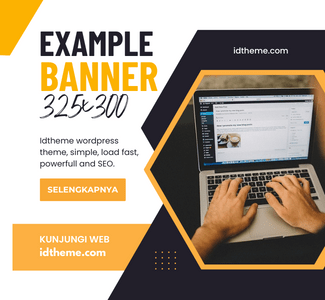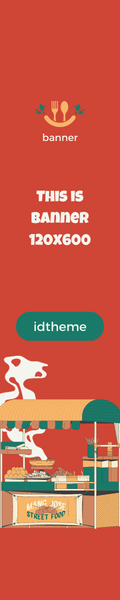Ada 2 file yang harus didownload file updater dan frimware
cara flash cukup mudah setelah connect di burning tool cukup buka updater
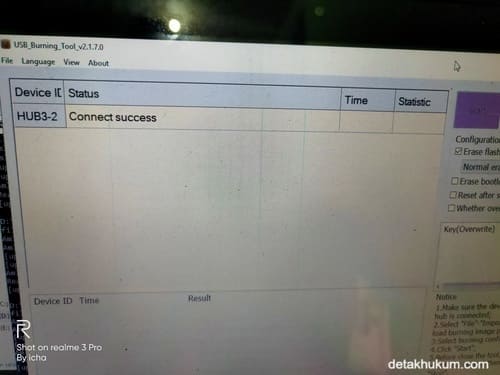
menggunakan shift + klik kanan lalu open command window here.
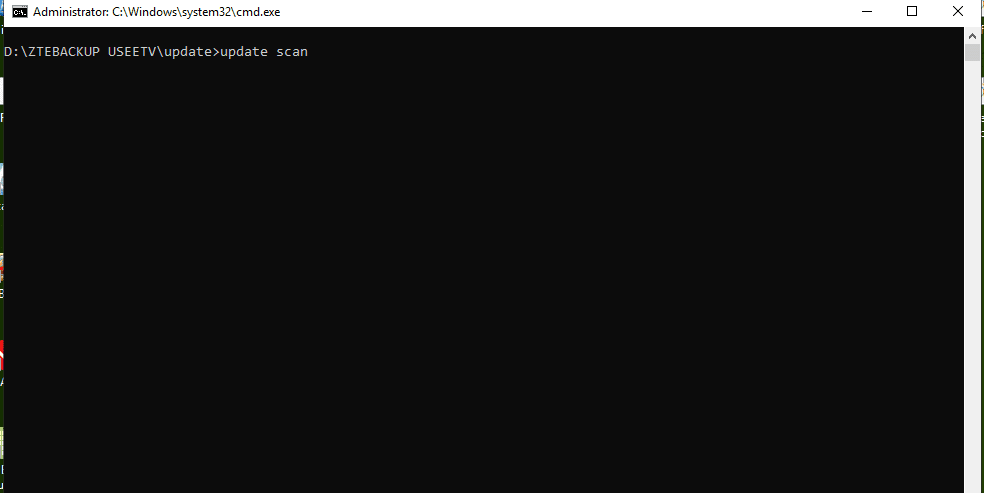
Ketik kan atau Copy kan saja.
- update “reset”
- update scan
- update bulkcmd “setenv -f EnableSelinux permissive”
- update bulkcmd “saveenv”
- update partition logo D:\flash\logo.img
- update partition boot D:\flash\boot.img
- update partition data D:\flash\data.img 8. update partition system D:\flash\system.img
Link download size 2gb by:mediafire